STEP 10 Configure Porfile for Limit service
Now by adding into bootrap.properties the profile which you want to be in your Limit-Service
spring.profiles.active=qa
we are getting 2 as minimum but 888 is coming from default as maximum did not set into the limit-service-qa.properties
this is default file
it will pick up the value from the QA which is resited in the limits-service-qa.properties file
Similartly it will pick up the value from the DEV which is resited in the limits-service-dev.properties file
- 1. this is one of the way to pass in the active profile
- 2. And also add VM arguments spring.profiles.active-dev
- 3. Java command line arguments


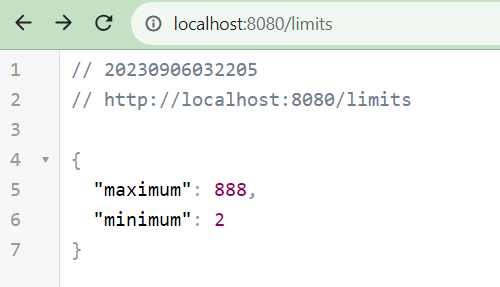
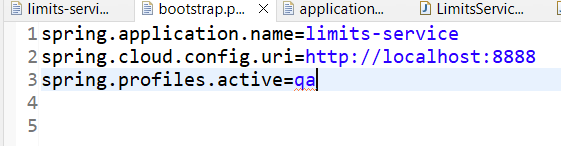






Comments
Post a Comment